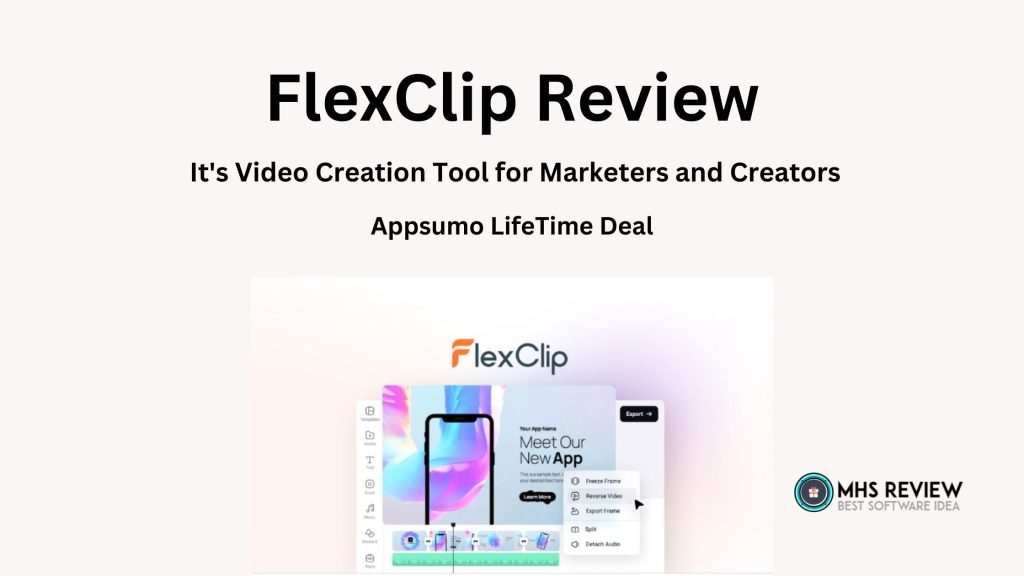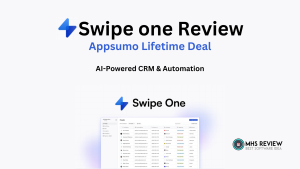What is FlexClip?
FlexClip is an online video creation and editing platform designed for individuals and businesses looking to create stunning videos in minutes. With it’s intuitive interface, rich library of templates, and powerful editing tools. FlexClip enables users to produce high-quality videos without requiring prior video editing experience. From marketing videos, product demos, and tutorials to social media content. FlexClip provides everything needed to bring your video ideas to life. FlexClip, a product available on AppSumo, offers a solution for those who need professional-looking videos without the steep learning curve associated with more advanced editing software.
Best For
- Content creators
- Marketers
- Small businesses
Alternative to
- Adobe Premiere
- iMovie
- Kapwing
Key Features of FlexClip
1. Easy-to-Use Interface
FlexClip is designed for simplicity, allowing users of all skill levels to navigate the platform easily. The drag-and-drop functionality means that you can add and arrange elements like text, images, and video clips with minimal effort. The timeline-based editor allows users to manage different layers of content, making it easier to fine-tune their videos.
2. Customizable Templates
For those who prefer a jumpstart on their projects, FlexClip offers a vast library of professionally designed video templates. These templates are tailored to various industries and video types, such as promotional videos, vlogs, and event highlights. Each template can be customized with your branding, colors, fonts, and media to make it unique.
3. Rich Media Library
FlexClip comes with a large collection of stock footage, photos, and music tracks, eliminating the need to search for external resources. With royalty-free media available at your fingertips, you can add high-quality assets to your videos without worrying about copyright issues.
4. Advanced Editing Tools
Despite its simplicity, FlexClip provides several powerful editing features that let you refine your videos to perfection. These include:
- Text and Animation Effects: Add dynamic text and animation to engage your audience.
- Transitions: Smooth transitions between scenes and elements give your videos a polished look.
- Voiceovers and Music: Record voiceovers directly within the platform and sync them with background music to enhance your message.
- Trimming and Splitting: Cut out unnecessary parts of your video and split clips to ensure your content flows seamlessly.
5. Cloud-Based Flexibility
Since FlexClip is cloud-based, you don’t need to worry about installing heavy software on your device. All your projects are stored online, and you can access them from anywhere, on any device, as long as you have an internet connection. This feature also allows for easy collaboration if you’re working with a team.
6. Multiple Export Options
FlexClip supports exporting videos in different formats and resolutions, including 1080p Full HD. Whether you’re creating content for YouTube, Instagram, Facebook, or professional presentations, FlexClip provides the flexibility to tailor your exports for each platform.

Who Can Benefit from FlexClip?
1. Content Creators and Social Media Managers
Social media is a video-driven world, and FlexClip makes it easier for influencers, YouTubers, and Instagram creators to produce engaging content. With its fast and easy workflow, you can create videos that attract attention and keep your audience engaged.
2. Small Business Owners and Entrepreneurs
Small businesses often lack the resources for professional video production, but with FlexClip, they can create marketing videos, product demos, and explainer videos at a fraction of the cost. FlexClip allows entrepreneurs to maintain a professional brand presence without needing to hire expensive videographers.
3. Marketers and Advertisers
Marketing professionals can leverage FlexClip to create product promos, ads, and customer testimonial videos. Its templates and editing tools allow marketers to churn out quality content quickly, making it ideal for fast-paced campaigns.
FlexClip on AppSumo: Why Now is the Best Time to Get It
AppSumo, a platform known for offering lifetime deals on software, has made FlexClip available at a fraction of its regular cost. This limited-time deal allows users to access FlexClip’s premium features without worrying about monthly subscription fees. For content creators and businesses looking to up their video game, getting FlexClip via AppSumo offers exceptional value for money.
Pros and Cons of FlexClip
Like any tool, FlexClip comes with its strengths and weaknesses. Understanding these will help you decide whether it’s the right video creation platform for your needs.
Pros of FlexClip
1. User-Friendly Interface
One of FlexClip’s strongest points is its intuitive interface. The drag-and-drop functionality makes it easy for beginners to create videos without a steep learning curve. You don’t need any prior video editing experience to get started, making it ideal for users of all skill levels.
2. Extensive Template Library
FlexClip offers a wide variety of pre-designed templates that are customizable to fit your brand and project needs. Whether you’re creating a promo video, an explainer video, or social media content, there’s a template to suit your requirements. These templates speed up the video creation process, saving you time and effort.
3. Royalty-Free Media Library
FlexClip comes with a rich collection of stock footage, images, and music, all of which are royalty-free. This eliminates the need to search for media assets on external platforms or worry about licensing issues. It’s a huge convenience for those who need ready-made, high-quality resources to enhance their videos.
4. Cloud-Based Platform
Being cloud-based, FlexClip allows users to work from any device with internet access. You don’t have to install any software on your computer, and your projects are automatically saved online. This flexibility also makes it easy to collaborate with team members and access your work from anywhere.
5. Affordable Pricing
Compared to traditional video editing software like Adobe Premiere or Final Cut Pro, FlexClip is much more affordable. With the AppSumo lifetime deal, it’s especially cost-effective, offering premium features without ongoing subscription fees.
6. Quick Export Options
FlexClip allows you to export videos in various resolutions and formats, including Full HD (1080p). This makes it suitable for creating videos for different platforms like YouTube, Facebook, Instagram, or even professional presentations.
Cons of FlexClip
1. Limited Advanced Editing Features
While FlexClip is user-friendly and offers essential video editing tools, it lacks some advanced features found in more professional software. For instance, complex layering, keyframe animation, and advanced color grading aren’t available. For professionals looking for detailed control over every aspect of their video, this may be a limitation.
2. Dependence on Internet Connection
Since FlexClip is cloud-based, it requires a stable internet connection to work efficiently. If your connection is slow or unstable, the platform might lag or even become unusable. This could be a drawback for users in areas with unreliable internet access.
3. Customization Limitations
Although FlexClip offers a broad range of templates and tools, customization options can feel restrictive for users who need very specific designs or intricate details. If you require highly customized animations, transitions, or graphics, you may find FlexClip’s options somewhat limited compared to more robust video editing tools.
4. Watermark on Free Version
FlexClip’s free plan includes a watermark on all exported videos. To remove this, you must upgrade to a paid plan. For casual users or those just testing the platform, the watermark might be an inconvenience.
5. No Offline Access
Since FlexClip is entirely online, there’s no offline version available. If you need to edit videos in areas where internet access is limited or unavailable, you won’t be able to use FlexClip at all.

Plans & features
- Lifetime access to FlexClip
- All future Basic (Tier 1), Plus (Tier 2), or Business (Tier 3) Plan updates
- If Plan name changes, deal will be mapped to the new Plan name with all accompanying updates
- You must redeem your code(s) within 60 days of purchase
- Stack up to 3 codes
- Thousands of templates
- Screen Recorder
- 1000+ text presets, 3M+ dynamic elements, 700+ effects and filters, and 200+ transitions
- Custom branding used
- Upload custom fonts
Final Thoughts
FlexClip is an excellent tool for users looking for an affordable, easy-to-use video creation platform with basic to moderate editing features. Its simplicity and wide range of templates make it ideal for beginners, small business owners, marketers, and social media managers. However, professionals seeking advanced editing capabilities may find it lacking in some areas.
Overall, the pros of FlexClip—ease of use, affordability, and accessibility—make it a solid choice for many users, while its cons—limited advanced features and internet dependency—might steer more experienced editors toward alternative tools.
You can checkout more productivity tools!