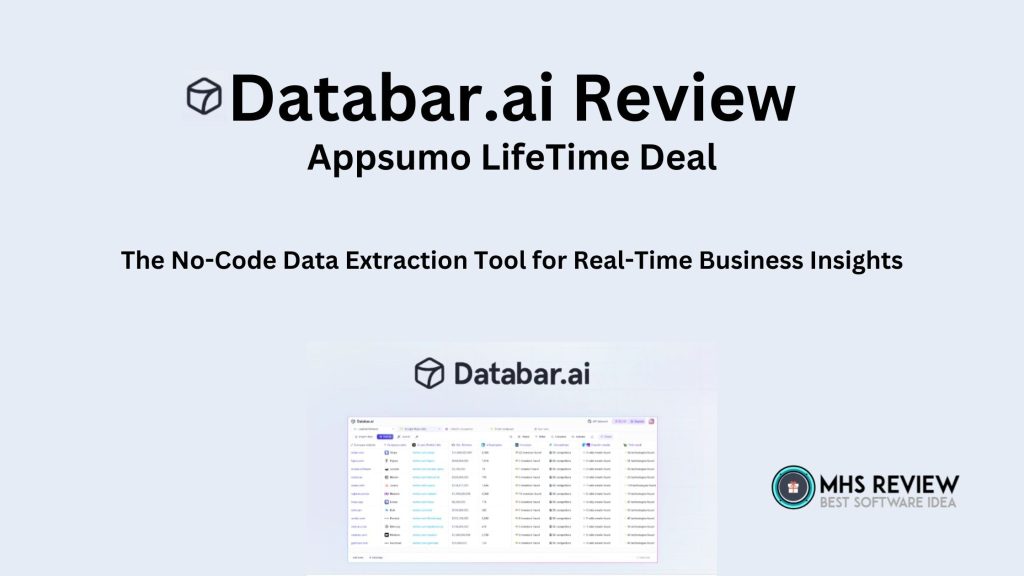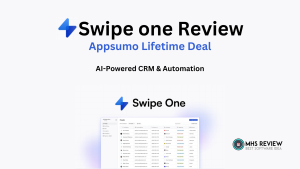In the ever-evolving world of business and marketing, data plays a crucial role in decision-making, strategy formulation, and growth. One of the biggest challenges faced by professionals is extracting, organizing, and analyzing large volumes of data from various online sources. Enter Databar, a powerful and versatile data extraction tool available on AppSumo, designed to streamline this process.
What is Databar?
Databar is a web scraping and data extraction platform that simplifies the process of collecting information from websites. It allows users to gather real-time, structured data from different online sources without needing to write code or have technical expertise. Whether it’s e-commerce pricing data, social media trends, or business profiles, Databar helps users easily extract and integrate valuable data into their workflows.
Best For
- Recruiters
- Saas
- Sales managers
Alternative to
- Airtable
- Copy.ai
Key Features of Databar
- No-Code Web Scraping
Databar is built with a user-friendly interface that requires no coding skills. The platform allows users to configure scrapes, define the data they want to extract, and automate the entire process with just a few clicks. This makes it accessible to a wide range of professionals, from marketers to data analysts. - Pre-Built Templates
One of Databar’s standout features is its library of pre-built templates, tailored to popular platforms like Amazon, LinkedIn, and Google. These templates make it even easier to start extracting data without having to configure scrapers from scratch. Users can choose the appropriate template, adjust parameters, and begin collecting data in minutes. - Real-Time Data Extraction
In today’s fast-paced environment, real-time data is essential for making quick and informed decisions. Databar allows users to extract and update data from websites in real time. This feature is invaluable for industries like e-commerce, where pricing and inventory data change frequently. - Customizable Workflows
While pre-built templates are convenient, users also have the option to build custom workflows for more complex or specific data extraction needs. Databar offers a range of customization options, enabling users to tailor the tool to their business objectives, such as extracting certain fields, defining parameters, or scheduling regular data pulls. - API Integration
Databar’s API integration enables users to connect their extracted data with other platforms, tools, or applications they use. This makes it easier to sync data with CRMs, databases, and analytics tools, providing seamless integration into existing workflows. - Export Options
Databar allows users to export their data in various formats, including CSV, Excel, and JSON. This flexibility ensures that the extracted data can be easily integrated into spreadsheets, analytics dashboards, or any other software tools that users rely on for data analysis.

Use Cases of Databar
- E-commerce
Online retailers can use Databar to track competitor pricing, product availability, and customer reviews to stay competitive. Databar’s real-time data extraction helps ensure that businesses are constantly updated on market trends. - Lead Generation
Marketing teams and sales professionals can leverage Databar to extract information from LinkedIn or company websites, compiling potential leads and gathering critical contact information. - Market Research
For those in need of data on specific industries or trends, Databar makes it easy to scrape news, reports, and market-related information from various sources. - SEO & Digital Marketing
SEO experts can use Databar to extract ranking data, backlinks, and keyword trends from search engines. This data can then be analyzed and applied to improve their website’s performance in search rankings.
Why Choose Databar?
Databar stands out for its simplicity, yet it offers a wealth of advanced features that cater to both beginners and seasoned professionals. With its no-code approach, cloud-based infrastructure, and real-time capabilities, Databar provides an all-in-one solution for businesses that need reliable data extraction tools.
Pros & Cons of Databar
Databar, available on AppSumo, is a versatile data extraction tool designed to simplify the collection of structured information from websites. Like any tool, it has its strengths and limitations. Below is a breakdown of the pros and cons of using Databar.
Pros
- No-Code Solution
One of Databar’s biggest advantages is that it doesn’t require any coding knowledge to operate. The tool is designed to be user-friendly, making it accessible to a broad range of users, from data analysts to small business owners, who may not have technical expertise. - Pre-Built Templates
Databar offers a wide selection of pre-built templates for popular websites like Amazon, LinkedIn, and Google, which saves users time and effort. These templates make it easy for even non-technical users to get started quickly without configuring scrapers from scratch. - Real-Time Data Extraction
The ability to extract real-time data is a major benefit, especially for industries where up-to-the-minute information is critical, such as e-commerce and digital marketing. Databar ensures that businesses stay ahead by providing current data to inform decisions. - Customizable Workflows
While it provides simple templates, Databar also allows for deeper customization for users with more complex or specific data needs. This flexibility means that the tool can cater to a wide range of use cases, whether you’re looking for basic or advanced data extraction. - API Integration
Databar’s API integration is a powerful feature that allows users to feed extracted data directly into other platforms, such as CRMs, analytics tools, or internal systems. This seamless connection helps automate workflows and avoid manual data handling. - Cloud-Based Platform
Since Databar operates in the cloud, users don’t need to worry about managing infrastructure, setting up servers, or handling large-scale data processing. Everything is managed remotely, allowing users to run scrapes from anywhere with an internet connection. - Multiple Export Options
The ability to export data in a variety of formats (CSV, Excel, JSON) provides flexibility in how businesses can integrate and analyze the extracted data. This feature ensures compatibility with a range of tools, including spreadsheets and databases.
Cons
- Limited to Pre-Configured Sources
While the pre-built templates are convenient, Databar may be limited when it comes to scraping less common or niche websites that aren’t already configured in the platform. For highly specialized data needs, users may need to spend extra time setting up custom workflows. - Learning Curve for Custom Scrapes
Although Databar is a no-code tool, users looking to create custom scrapes might find the learning curve a bit steep. Setting up more advanced configurations may require some trial and error for users unfamiliar with web scraping concepts. - Data Accuracy Can Vary
Like with any web scraping tool, data accuracy can sometimes be an issue depending on the website being scraped. Dynamic content, website updates, or anti-scraping measures can impact the completeness or quality of the data extracted. - Dependency on Website Structure
If the structure of a website changes, any scrapers set up in Databar may need to be adjusted manually. This dependency on static website structures can result in additional work for users when websites undergo frequent updates or redesigns. - No Desktop or Mobile App
Databar is a cloud-based platform but lacks dedicated desktop or mobile apps for offline work or more streamlined mobile use. Users will need a stable internet connection to access and manage their data extraction processes, which might be a drawback for users needing on-the-go capabilities. - No Advanced Analytics
While Databar is great for data extraction, it does not provide in-depth data analysis features. Users will need to export the data and use third-party tools for advanced analytics or reporting, which can add steps to the workflow.

Plans & features
- Enrich data in real time using hundreds of pre-built connectors
- Scrape the web on autopilot using schedulers and pre-configured scrapers
- Access to the Databar API network without an API key using credits (limited)
- No code query builder and no-code chart builder
- Databar Chrome extension
- Coda.io pack
- Rest API and webhooks
- GDPR compliant
- Lifetime access to Databar
Conclusion
Databar offers a wide range of benefits, particularly for users who need a no-code, user-friendly data extraction tool. Its pre-built templates, real-time scraping, and API integration make it an attractive choice for businesses across multiple industries. However, it does have some limitations, especially when it comes to scraping less common websites, learning advanced configurations, and dealing with changes in website structures.
For businesses looking for an affordable, flexible, and efficient data scraping solution, Databar is a valuable tool, especially given its availability on AppSumo at a reduced price. However, users with specialized needs or those seeking advanced analytics may need to supplement Databar with other tools.
You can checkout more productivity tools!