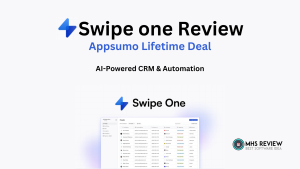LiftOS: Revolutionizing Team Collaboration and Efficiency with Seamless Process Automation
In today’s fast-paced, tech-driven world, businesses are constantly looking for ways to streamline operations, improve productivity, and foster collaboration across teams. Whether it’s startups or established enterprises, optimizing workflows while reducing manual effort has become essential. Enter LiftOS, a powerful tool available on AppSumo that promises to revolutionize the way teams operate by offering seamless process automation and task management in one centralized platform.
What is LiftOS?
LiftOS is a cloud-based team collaboration platform designed to optimize business processes, automate workflows, and improve efficiency. It aims to eliminate the need for multiple tools by providing a single solution where teams can organize, prioritize, and execute tasks with ease. LiftOS integrates task management, communication, documentation, and automation to create a smooth, unified experience for teams of all sizes.
Best For
- C-Suite
- Product managers
- Small businesses
Alternative to
- Asana
- ClickUp
- Notion
Key Features of LiftOS
- Automated Workflows: One of LiftOS’s standout features is its ability to automate repetitive tasks and processes. With a few simple configurations, teams can set up workflows that trigger specific actions automatically, eliminating manual interventions and reducing the likelihood of human errors. This functionality helps save valuable time and ensures that crucial tasks are executed consistently and reliably.
- Task and Project Management: LiftOS allows teams to manage tasks, deadlines, and milestones in a structured and organized way. With intuitive boards, calendars, and Gantt charts, users can get a visual overview of project progress, assign responsibilities, set priorities, and track performance in real-time.
- Team Collaboration Hub: In the digital workspace, communication is key to effective collaboration. LiftOS provides an integrated communication system, enabling teams to share updates, ask questions, and discuss projects without having to switch between apps. This integration fosters better collaboration, reduces delays, and helps teams stay on the same page.
- Process Documentation: Documenting processes and maintaining a knowledge base can be time-consuming, but it’s essential for teams to function smoothly. LiftOS makes it easy to create, store, and share process documents, SOPs (Standard Operating Procedures), and other important materials. Teams can reference these documents anytime, ensuring continuity and consistency, especially as team members come and go.
- Customizable Workspaces: Every team has different needs, and LiftOS recognizes that. The platform allows teams to customize their workspaces to reflect their unique workflows and preferences. With flexible layouts, users can create task lists, kanban boards, or any other view that works best for their specific processes.
- Integrations and API: LiftOS integrates seamlessly with popular tools like Slack, Google Workspace, and Zapier, making it easy to import data, share information, and trigger actions across apps.

Why LiftOS Stands Out
With countless productivity and collaboration tools on the market, what makes LiftOS stand out? The answer lies in its focus on automation and flexibility. While many platforms offer task management and team collaboration, LiftOS goes a step further by providing highly customizable workflows and automation features that can be adapted to suit any team’s needs. From small startups to large enterprises, LiftOS delivers a scalable solution that can grow with the company.
Moreover, LiftOS is designed to reduce complexity by offering a user-friendly interface that combines all the necessary tools into one cohesive platform. This consolidation helps teams avoid the chaos of juggling multiple tools, reducing subscription costs and simplifying team onboarding.
Benefits of Using LiftOS
- Increased Productivity: By automating time-consuming tasks, LiftOS frees up team members to focus on more strategic work, leading to greater overall productivity.
- Improved Accuracy: Automated workflows help ensure that tasks are executed consistently, reducing the risk of human error.
- Enhanced Collaboration: With built-in communication and collaboration tools, teams can easily stay connected and informed about project updates, leading to faster decision-making and fewer bottlenecks.
- Scalability: As businesses grow, LiftOS can scale with them, offering advanced features and automation capabilities to handle larger workloads and more complex processes.
- Centralized Knowledge Base: LiftOS’s process documentation feature ensures that important information is stored in one place, allowing teams to easily access knowledge when needed.
Pros and Cons of LiftOS
LiftOS offers a wide range of features designed to enhance productivity and streamline workflows for teams. However, like any tool, it comes with its own set of advantages and potential drawbacks. Let’s explore both sides to give a balanced view.
Pros of LiftOS
- Automation of Repetitive Tasks
LiftOS allows teams to automate time-consuming, repetitive tasks, which can save considerable time and reduce the risk of human error. Automating workflows ensures tasks are executed consistently without the need for constant manual intervention. - Comprehensive Task Management
With LiftOS, teams can easily track progress, set priorities, and manage deadlines across projects. The platform’s visual tools like kanban boards, task lists, and Gantt charts help users organize their work efficiently and keep the team on the same page. - Centralized Communication
LiftOS integrates a team collaboration hub that reduces the need to switch between multiple tools. Teams can discuss tasks, share updates, and collaborate seamlessly within the platform, leading to faster decision-making and smoother project execution. - Customizable Workspaces
Every team has unique workflows, and LiftOS supports that by offering customizable workspaces. Teams can design their dashboards and work views to suit their specific project needs, making the tool adaptable to different industries and team sizes. - Process Documentation
LiftOS provides a built-in feature for creating and managing process documentation. Teams can easily document standard operating procedures (SOPs) and knowledge bases, ensuring critical information is available to all team members and reducing the learning curve for new employees. - Scalability
Whether a team is small or large, LiftOS can grow with the organization. As your business scales, LiftOS offers the flexibility to accommodate increasing project complexity, more team members, and evolving workflows. - Integration with Other Tools
LiftOS integrates with popular tools like Slack, Google Workspace, and Zapier. This ensures that businesses can continue using their favorite tools while leveraging the automation and process management capabilities of LiftOS.
Cons of LiftOS
- Learning Curve
While LiftOS offers a broad range of features, this can make the platform a bit overwhelming for new users. The extensive customization options and automation features might require time and training before teams can fully leverage the tool’s potential. - Limited Mobile Experience
While LiftOS works well on desktop, the mobile experience might not be as seamless or robust. Teams that rely heavily on mobile devices may find it less convenient to manage tasks or access certain features when compared to desktop use. - Overwhelming for Small Teams
For very small teams or startups, the range of features LiftOS offers might feel like overkill. Simple task management tools might suffice in such cases, and the complexity of LiftOS could lead to underutilization of its features. - Potential Customization Confusion
The ability to customize workspaces is a powerful feature, but for teams without clearly defined workflows, this flexibility could lead to confusion. Teams might need to invest time in setting up the platform effectively before they can see tangible productivity improvements. - Pricing for Premium Features
While LiftOS offers a lot of functionality out of the box, advanced features like certain integrations, automation, and scaling capabilities might come with higher-tier pricing plans. This could be a consideration for businesses operating on tight budgets. - Limited Offline Capabilities
LiftOS is primarily a cloud-based platform, meaning that offline functionality is limited. Teams that need to work in areas with unreliable internet access might face challenges when trying to access or update tasks without a connection.

Plans & features
- Lifetime access to liftOS
- All future Business Plan updates
- GDPR compliant
- No file upload limit
- Unlimited integrations
- Unlimited spaces and sections
- Sync apps
- Unlimited workspaces (with Free plan limitations)
Conclusion
LiftOS is a feature-rich platform that can significantly enhance productivity and collaboration for teams, especially those managing complex workflows and processes. Its ability to automate tasks and offer a centralized hub for communication makes it a great choice for medium to large teams. However, its extensive features and potential learning curve might pose challenges for smaller teams or users new to process automation.
Ultimately, the decision to use LiftOS depends on the specific needs and size of your team. For those seeking to scale operations and streamline workflows, the pros of LiftOS far outweigh the cons. However, smaller teams or those looking for a simpler solution may want to consider their needs carefully before diving in.
You can checkout more productivity tools!