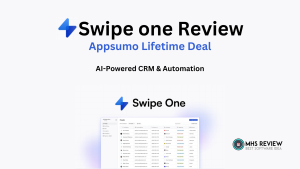In the virtual universe of online collaboration and productivity tools, MarkupGo emerges as the game changer, redefining the user’s way of managing feedback on digital assets. Whether you’re a designer, developer, marketer, project manager, or any other type of professional, you can use this tool to simplify the process of reviewing and approving web pages, designs, or any digital file.
MarkupGo is an intuitive and versatile platform for teams to seamlessly collaborate and synchronised, available on AppSumo. To find out what MarkupGo is all about, we’ve made this a super in-depth look at what it brings to the table, and why it just might have to become a part of your daily workflow.
What is MarkupGo?
Simply Feedback and Review (aka MarkupGo) allows for easy, collaborative feedback and digital content review. It allows users to leave comments, annotations and suggestions on web pages and uploaded files (images or pdf) directly. This real-time feedback system eliminates the chaos of the email thread and disjoint communication, laying is to a more efficient review cycle.
Best For
- Developers
- IT/security agencies
- Web design agencies
Top Features of MarkupGo
- Universal Compatibility
It’s one of MarkupGo’s killer features: support for many platforms. No matter what industry or project type you are working in, this app allows users to annotate both live websites, screenshots, PDFs, and design files.
- Real-Time Collaboration
With MarkupGo you not only get real time commenting and notifications but all parties are in the loop. It promotes team collaboration and eliminates project timeline as it fosters collaborative workflow.
- User-Friendly Interface
It provides clean and intuitive interface so non technical users can give feedback easily. Teams have a very easy learning curve, and start seeing results quickly.
- Feedback Management centre
All feedback happens in the one place MarkupGo provides feedback and so you can see what happened, you have issue to work out and conversations to follow. This is particularly helpful when applied to a team or project of any size.
- Customizable Workflows
From project categorization right through to role based permissions, this flexibility allows you to set workflows to your unique team.
Different Users and Benefits of MarkupGo
For Designers
With MarkupGo clients and team members comment directly on the specific design elements and implement design reviews. There’s no more vague feedback like “move the logo up a bit.”
For Developers
This means without lengthy emails or screenshots, you as a developer know exactly which part of the web page is causing you a pain. However, it’s a game changer in term of debugging and optimization.
For Marketers
If I can identify functionality that exists within the workflows we are creating, we can also use MarkupGo and add some people from the marketing team to review some of the campaign materials, landing pages, ads, etc., and let them modify them slightly as they do, ensuring something is properly in line with the brand message.
For Project Managers
The craziness can be intense, with several people saying different things at different times. With MarkupGo, discussions are all centralized, and project managers now have the ability to control projects with MarkupGo.
Why MarkupGo Stands Out
When it comes to collaboration tools, in a rich field MarkupGo shines by focusing on making the feedback process as easy as can be. MarkupGo is unlike generic tools, but are purpose built around annotating and reviewing, saving teams time and lots of resources.
Additionally, being AppSumo means it’s available at a discounted price, making it an affordable investment for startups, agencies, and freelancers.
MarkupGo: Pros and Cons
MarkupGo’s a great tool, but no product’s perfect. Here’s a balanced view of its strengths and areas where it could improve:
Pros of MarkupGo
- Ease of Use
We designed MarkupGo to have a user friendly interface that required little to no training. Non technical user can come out and can collaborate easily and refer to the structure.
- Versatility
Live website annotation, PDFs, images, provides for a large sharing audience, making it the best choice for many industries—design related, development and marketing.
- Real-Time Collaboration
Communication and delay reduction is enabled as team members can comment and give feedback in real time.
- Centralized Feedback
It all lives in one place, super easy to track progress, revisit previous discussions, and resolve issues.
- Time-Saving
MarkupGo eliminates the back and forth of emails or long meetings, speeding up project timelines by streamlining the feedback process.
- Affordable Lifetime Deal
MarkupGo comes with a Lifetime Deal on AppSumo and it is a cheaper method for long term use.

Cons of MarkupGo
- Currently Limited Integrations.
We have plans for integrating MarkupGo with popular project management tools, but no where near to the extent that established competitors provide today.
- No Mobile App
As of now, teams that rely heavily on mobile workflow might consider MarkupGo as a drawback since they don’t have a distinct mobile app.
- Performance on Large Projects
Users also indicate that performance is slower on large projects with a lot of annotations.
- Advanced Features Learning Curve
Basic features are easy to use, but a few advanced features might need to explore.
- Connection to Internet is dependent.
MarkupGo is a cloud based tool and it is all going to work when your internet is stable. It is not available offline.
- Customization Limitations
While the platform is flexible in its workflows, there’s not much heavy customization that it offers compared to enterprise level tools.
Plans & features $49
- Lifetime access to MarkupGo
- You must redeem your code(s) within 60 days of purchase
- All future Lite Plan updates
- Stack up to 7 codes
- Reports
- Activity logs
- Task priority
- PDF export
Is MarkupGo Right for You?
On the small to mid-sized team, freelancer, and agency sizes, markupgo shines as a lightweight, inexpensive, and efficient feedback tool. Delays are certainly possible, but only for smaller enterprises or teams with simpler workflows and shorter integration requirements, at least from the Appery.io side. For much larger enterprises, or teams with complex workflow and integration needs, these limitations may require additional tools or solutions.
Ultimately, its cons are small compared to the benefits of simplifying feedback and fostering better collaboration around digital assets for those who want to simplify the feedback process.
With MarkupGo, FAQs Are:
To help you get a better understanding of MarkupGo, here are answers to some commonly asked questions:
- What is MarkupGo?
Based on this, MarkupGo is a collaborative annotation tool that allows users to leave feedback directly on live websites, PDFs, images, and design files. It makes reviews easy by centralizing comments and discussions inside one platform.
- Who can use MarkupGo?
MarkupGo is ideal for:
Designers: For game play or for specific feedback (visual) on design review, or on other quick check purposes.
Developers: It is used to debug issues in live web pages for debugging and getting resolved.
Marketers: This helps us look at things such as their landing pages, ads and creatives.
Project Managers: To have it organized and stored in one place, so that we can see all feedback.
Teams or Freelancers: So as to collaborate better and avoid miscommunication.
- How does MarkupGo work?
Users can:
You log into your MarkupGo account.
Upload files (files such as a pdf or an image) or just paste in a URL for a live website.
Make annotations, comments, or advice right on the assets themselves.
Only then, share the project with your members of your team or clients for feedback and discussion.
- If MarkupGo supports what types of files?
MarkupGo supports a variety of file types, including:
Live websites (via URLs)
PDFs
Images (JPEG, PNG, etc.)
- Does MarkupGo provide real time collaboration?
Yes! With MarkupGo multiple users can collaborate and comment in real time. With notifications everyone is informed about anything that changes.
- Is MarkupGo mobile-friendly?
MarkupGo doesn’t have a native mobile app on mobile browsers, it runs on mobile browsers. It’s best to use a desktop or laptop for best experience.
- Do other tools integrate with MarkupGo?
At this moment MarkupGo provides limited integration ability. Nevertheless, integration options with the popular project management and collaboration tools will be expanded in future updates.
- On MarkupGo, is my data secure?
Security of user data is top most priority at MarkupGo and your work and feedback are stored safely on their platform. Check their privacy policy for in depth info.
- Do I have the option of using MarkupGo free of charge or get a free trial of it?
MarkupGo gives the user a trial period or a limited access features to test the tool before committing. You can also grab a lifetime deal through AppSumo at an amazing price.
- Can I customize the workflows and even the user permissions?
Yes, MarkupGo is flexible enough to do basic work flow and role based permission to accommodate different team set up and project needs.
Need More Help?
If you are still unsure and want to find out more about MarkupGo, head over to their website or go check out their AppSumo listing. This tool is meant to make your life easier and streamline your collaboration so don’t be afraid to give it a try!
You can check out more productivity tools!