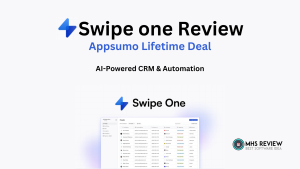In today’s digital world, content is king, but creating high-quality content across multiple formats can be time-consuming and challenging. That’s where Video To Blog, a unique offering on AppSumo, steps in to simplify the process. Designed for content creators, bloggers, marketers, and businesses, Video To Blog converts video content into engaging blog posts, saving time and effort while maximizing the value of video content.
What is Video To Blog?
Video To Blog is a tool designed to automate the conversion of video content into written blog posts. With the increasing popularity of video platforms like YouTube, TikTok, and Instagram, many creators find themselves sitting on hours of valuable video content. Video To Blog helps content creators leverage their video library by transforming it into readable, searchable, and monetizable blog articles without the need for manual transcription or extensive editing.
Best For
- Bloggers
- Marketing
- YouTubers
Key Features of Video To Blog
- Automatic Transcription: The first step Video To Blog takes is transcribing your video content. The transcription is fast and highly accurate, saving you from manually typing out the spoken content. Once transcribed, you can edit or modify the text as needed within the platform.
- Content Structuring: Video To Blog doesn’t just transcribe your videos into plain text. It intelligently structures the content, breaking it down into sections, subheadings, and paragraphs to create a natural flow. This structured approach ensures that the content reads like a well-crafted blog post, rather than a transcription dump.
- SEO-Friendly Formatting: The tool is designed to keep SEO in mind. It helps users integrate keywords, meta descriptions, and tags into the generated blog posts, making it easy to optimize for search engines without much extra effort.
- Customizable Templates: Video To Blog offers customizable blog templates so you can create posts that align with your brand’s voice and style. Whether you want a more formal tone or something casual and conversational, the tool allows flexibility in how your final output appears.
- Multilingual Support: Video To Blog supports multiple languages, allowing users from different regions and languages to take advantage of the platform. This makes it easier to reach a global audience and convert international video content into localized blogs.
How Does Video To Blog Work?
Video To Blog leverages advanced speech-to-text technology and AI-driven natural language processing (NLP) to transcribe the video’s audio. But it doesn’t stop at transcription; it goes further by structuring the content into a coherent blog format. This includes automatically identifying key points, breaking down sections with subheadings, and ensuring the blog is easy to read and SEO-optimized.
Here’s a step-by-step breakdown of the process:
- Upload a Video: The user uploads the video they want to convert.
- Transcription: The tool transcribes the spoken words in the video into text.
- AI-Assisted Formatting: The tool then formats the transcription into a blog post, including proper headings, bullet points, and paragraphs.
- SEO Optimization: The content is automatically optimized for search engines, making it easier to rank in search results.
- Customization: Users can then tweak the draft, adding their personal touch, links, images, or other formatting elements before publishing.
Why Use Video To Blog?
- Maximize Content Usage: Video To Blog offers a way to get more mileage from each piece of content. Instead of spending hours creating separate written content, users can now quickly turn video scripts into fully-fledged blog posts.
- Increase Website Traffic: By converting video content into SEO-optimized blog posts, businesses and creators can drive more organic traffic to their websites.
- Accessible Content: Not everyone consumes video content. By offering both video and blog formats, you’re making your content more accessible to people who prefer reading or are unable to watch videos at the moment.
- Consistency in Posting: One of the hardest parts of content creation is maintaining a consistent schedule. With Video To Blog, you can easily repurpose old videos into fresh blog posts, keeping your website and social media active.
Pros and Cons of “Video To Blog”
Pros of Video To Blog
- Time-Saving Automation
- Pro: The main advantage of Video To Blog is its ability to save time by automatically converting video content into a well-structured blog post. Instead of spending hours transcribing and rewriting, users can get a blog draft within minutes.
- SEO-Friendly Output
- Pro: The tool helps ensure that the resulting blog is optimized for SEO, which can help your website rank higher on search engines. This means more visibility and potential traffic from organic searches.
- Increased Content Repurposing
- Pro: Video To Blog allows content creators to repurpose their videos into another form of content without the need for starting from scratch. By using a single video to generate both video and written content, you increase the reach and utility of your work.
- Customization Options
- Pro: Although the tool handles most of the heavy lifting, users still have the ability to customize and refine the blog post. This ensures the final product can match the tone, style, and branding specific to the creator.
- Multilingual Support
- Pro: Video To Blog supports multiple languages, which makes it an excellent option for content creators and businesses with a global audience. It enables users to create blog posts in different languages effortlessly.
- Consistency in Content Output
- Pro: By easily turning videos into blog posts, creators can maintain a consistent posting schedule across various platforms, including their blog, social media, and more. This helps in keeping an active online presence.
Cons of Video To Blog
- AI-Generated Limitations
- Con: Although AI does a remarkable job, it may occasionally struggle with context, especially in complex or technical topics. The generated content might need extra editing to ensure clarity, flow, and tone that match the original video.
- Lack of Advanced Customization
- Con: While the tool allows basic customization, some advanced editing options might still need to be handled manually. For example, video-specific references or jokes that don’t translate well into text may require careful tweaking or removal.
- Cost Consideration
- Con: Video To Blog, like many other content automation tools, might not be budget-friendly for everyone, especially solo creators or small businesses operating on a tight budget. For some, the time-saving benefits may outweigh the costs, but for others, it may feel like an additional expense.
- Formatting Imperfections
- Con: The automatic formatting might not always align with how a user envisions their blog post. Sections might need reformatting, or some areas may require fine-tuning for readability, especially for long or complex videos.
- Dependence on Video Quality
- Con: The accuracy of the transcription and the quality of the blog post depend heavily on the clarity of the video’s audio. Poor audio quality, heavy accents, or technical jargon could lead to inaccurate transcriptions, requiring more time for corrections.
- SEO Results Vary
- Con: While the tool optimizes content for SEO, it’s not a guarantee of success. Other SEO factors, like keyword research, backlinks, and domain authority, still play a significant role in how well a blog post will perform in search rankings.
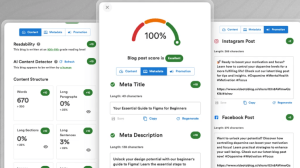
Plans & features $49
- Lifetime access to Video To Blog
- All future Video To Blog updates
- Multiple blog length options
- Fully edit blogs
- Export blogs
- Automatically or manually add screenshots
- Add ai-generated featured images
- Ai edits
- Ai content director
- Content analyzer
Conclusion
Any content creator who wants to increase the impact of their video material has to have a Video to Blog. The process of turning movies into blog posts can be automated to save time, boost search engine optimization, and reach more people. For anyone who is serious about creating content, Video to Blog is a great tool because of its robust capabilities and easy-to-use design.
You can checkout more productivity tools!